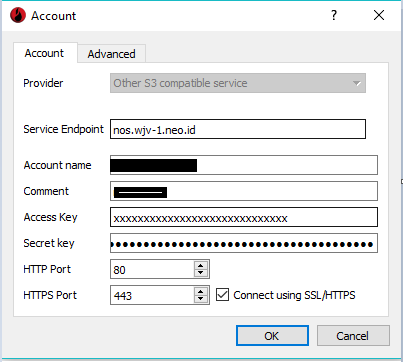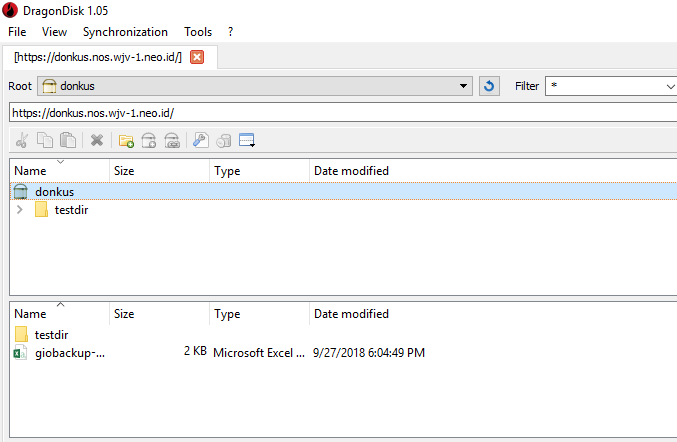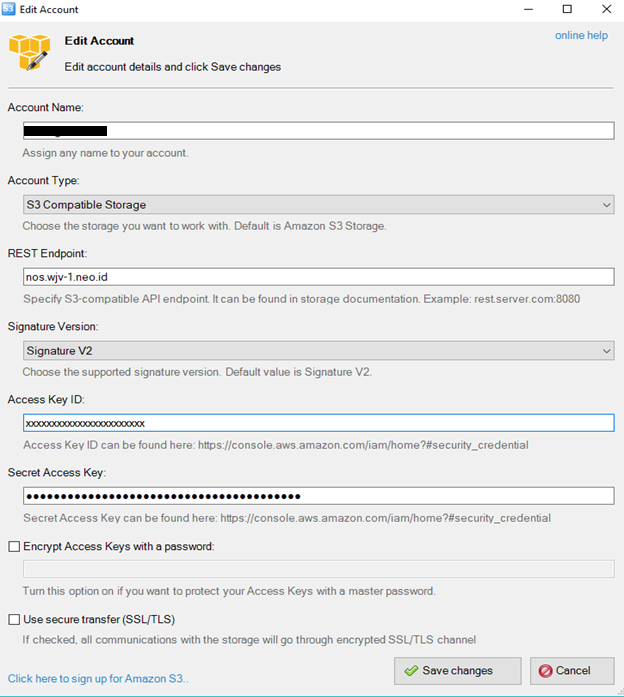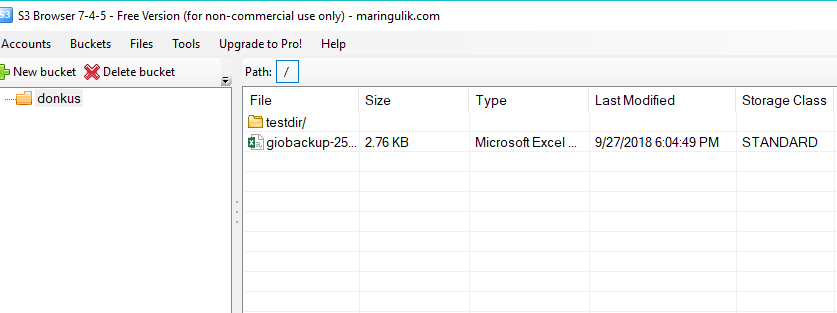S3cmd
S3cmd is a tool for managing cloud computing services using the S3 standard protocol. Here's how to install the s3cmd service using Linux OS in easy steps:
Install S3cmd On Linux
S3cmd available on repository rpm default for centos, RHEL, and System ubuntu, you can do install with only execute the following command on your system- CentOS / RHEL:
$ sudo yum install s3cmd
- Ubuntu / Debian:
$ sudo apt-get install s3cmd
- SUSE Linux Enterprise
$
sudo zypper addrepo
http://s3tools.org/repo/SLE_11/s3tools.repo">http://s3tools.org/repo/SLE_11/s3tools.repo
$
sudo zypper install s3cmd
Install S3cmd With Uses New Resource
If you don't get the latest version of S3cmd using the package manager, you can install the latest S3cmd version on your system using the source code. Visit a URL: https://sourceforge.net/projects/s3tools/files/S3cmd/ or use the command below to download the latest version of S3cmd.
$
wget
https://sourceforge.net/projects/s3tools/files/S3cmd/2.0.1/S3cmd-2.0.1.tar.gz
$
tar xzf S3cmd-2.0.1.tar.gz
$
cd S3cmd-2.0.1
$
sudo python setup.py install
Configuration S3cmd Environment
To configure S3cmd, you will need your NEO Object storage access key and secret key. Get the access key and the secret key on the page portal. Neo. id.
After getting the access key and secret key, use the command below to configure S3cmd.
root@donkus:~#
s3cmd --configure
Enter new values or accept defaults in brackets with Enter.
Refer to user manual for detailed description of all options.
Access key and Secret key are your identifiers for Amazon S3. Leave them empty for using the env variables.
Access Key: xxxxxxxxxxxxxxxxxxxxxxx
Secret Key: xxxxxxxxxxxxxxxxxxxxxxxxxxxxxxxxxxxxxxx
Default Region [US]: ID
Use "s3.amazonaws.com" for S3 Endpoint and not modify it to the target Amazon S3.
S3 Endpoint [s3.amazonaws.com]: nos.wjv-1.neo.id
Use "%(bucket)s.s3.amazonaws.com" to the target Amazon S3. "%(bucket)s" and "%(location)s" vars can be used
if the target S3 system supports dns based buckets.
DNS-style bucket+hostname:port template for accessing a bucket [%(bucket)s.s3.amazonaws.com]: 443
Encryption password is used to protect your files from reading
by unauthorized persons while in transfer to S3
Encryption password: xxxxxxxxxxxxxxxx
Path to GPG program [/usr/bin/gpg]:
When using secure HTTPS protocol all communication with Amazon S3
servers is protected from 3rd party eavesdropping. This method is
slower than plain HTTP, and can only be proxied with Python 2.7 or newer
Use HTTPS protocol [Yes]: yes
On some networks all internet access must go through a HTTP proxy.
Try setting it here if you can't connect to S3 directly
HTTP Proxy server name:
New settings:
Access Key: xxxxxxxxxxxxxxxxxxxx
Secret Key: xxxxxxxxxxxxxxxxxxxxxxxxxxxxxxxxx
Default Region: ID
S3 Endpoint: nos.wjv-1.neo.id
DNS-style bucket+hostname:port template for accessing a bucket: 443
Encryption password: xxxxxxxxxxxx
Path to GPG program: /usr/bin/gpg
Use HTTPS protocol: True
HTTP Proxy server name:
HTTP Proxy server port: 0
Test access with supplied credentials? [Y/n] y
Please wait, attempting to list all buckets...
Success. Your access key and secret key worked fine :-)
Now verifying that encryption works...
Success. Encryption and decryption worked fine :-)
Save settings? [y/N] Y
Configuration saved to '/root/.s3cfg'
All List Of Bucket S3
Use this command to input all buckets on your account.
root@donkus:~#
s3cmd ls
2018-09-27
08:58 s3://bucket1
2018-10-10
15:45 s3://bucket2
Upload File On The Bucket
This command below will upload the file to the s3 bucket using the S3cmd command.
root@donkus:~#
s3cmd put example.txt s3://bucket1/
upload:
'example.txt' -> 's3://bucket1/example.txt' [1 of 1]
128
of 128 30% in 2s 2.00 KB/s done
Upload Directory On The Bucket
If you need to upload the entire file directory, add -r to upload it recursively as below.
root@donkus:~#
s3cmd put -r testdir s3://bucket1/
upload: 'testdir/test1.txt' -> 's3://bucket1/testdir/test1.txt' [1 of 3]
0 of 0 0% in 0s 0.00 B/s done
upload: 'testdir/test2.txt' -> 's3://bucket1/testdir/test2.txt' [2 of 3]
0 of 0 0% in 0s 0.00 B/s done
upload: 'testdir/test3.txt' -> 's3://bucket1/testdir/test3.txt' [3 of 3]
0 of 0 0% in 0s 0.00 B/s done
Data List Bucket S3
List the objects from the s3 bucket using the ls switch with S3cmd.
root@donkus:~#
s3cmd ls s3://bucket1/
DIR s3://bucket1/testdir/
2018-11-03 12:28 0 s3://bucket1/1.txt
2018-11-03 15:12 128 s3://bucket1/example.txt
2018-09-27 11:04 2827 s3://bucket1/namafile.csv
Download
File From Bucket S3
If you need to download files from the s3 bucket, use the following command to download them.
root@donkus:~#
s3cmd get s3://bucket1/example.txt
download: 's3://bucket1/example.txt' -> './example.txt' [1 of 1]
128 of 128 40% in 1s 2.00 KB/s done
Remove Data In Bucket S3
To remove the file in your bucket from the s3 bucket use this command.
root@donkus:~#
s3cmd del s3://bucket1/1.txt
delete: 's3://bucket1/1.txt'
Remove Bucket S3
If you did not use again s3 bucket, we can remove easy and use this command, before removing the bucket, be sure to empty it for the bucket.
root@donkus:~#
s3cmd rb s3://laraveldon
Bucket 's3://bucket2/' removed
Dragondisk
Here is a guide to using one of the S3 Client applications, DragonDisk. You can download this application for free http://www.s3-client.com/download-s3-compatible-cloud-client.html
After you open the DragonDisk application, select File > select Account > select New.
This is details:
Provider
= Other S3 compatible service
Service Endpoint = nos.wjv-1.neo.id
Account name = Sesuaikan dengan nama domain atau nama Anda
Access Key = xxxxxxxxxxxxxxxxxxxxxxxxxx
Secret Key = xxxxxxxxxxxxxxxxxxxxxxxxxxx
HTTP port = 80
HTTPS port = 443
If all forms have been filled in correctly, your object storage can be accessed properly.
s3 browser
The following is a guide to using one of the S3 Client S3 Browser applications to access the Neo Object Storage service. You can download the application for free at the link. http://s3browser.com
To access the new Object Storage service via S3 Browser, please select Accounts >> Add New Account. Fill in the account configuration with the following criteria:
Account
Name: Isi dengan nama akun yang ingin digunakan.
Account Type: S3 Compatible Storage.
Rest Endpoint: nos.wjv-1.neo.id
Signature Version: Signature V2
Access Key ID: XXXXXXXXXXXXXXX
Secret Access Key: XXXXXXXXXXXXXXX
* Access and Secret Keys can be seen through https://portal.neo.id> Dashboard >> Your Object Storage at the bottom
If the form in the add-account section has been filled in correctly, the display will appear as follows: