How to Backup NEO Dedicated Hosting to NEO Object Storage
NEO Object Storage is a S3 protocol service that can be used to store static data such as pictures, videos, music and others. In addition, NEO Object Storage can also be used as a flexible backup media. For example, as a backup file for a laptop/ computer, VM (Virtual Machine) and so on. NEO Object Storage can also be used as a data backup for Dedicated Hosting services.
Before following this guide, you have to order NEO Cloud Service. You can order NEO Cloud service portal.neo.id.
To
backup Dedicated Hosting (Plesk Panel) to NEO Object Storage, please
login to Dedicated Hosting first.
Then go to the Extensions menu >> Search Amazon S3 Backup >> Install.
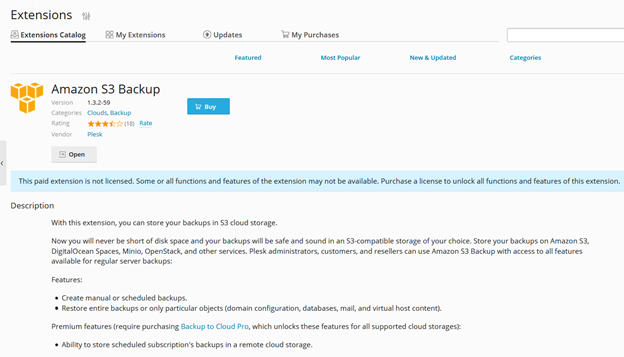
The above extension supports S3 Openstack.
Next, please enter Tools & Settings >> Backup Manager.
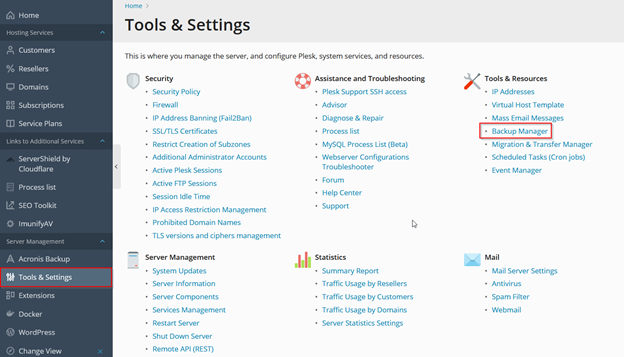
Then click Remote Storage Settings to configure NEO Object Storage.
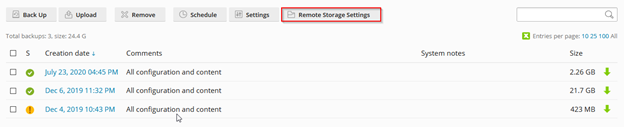
Then click on the Amazon S3 Backup menu.
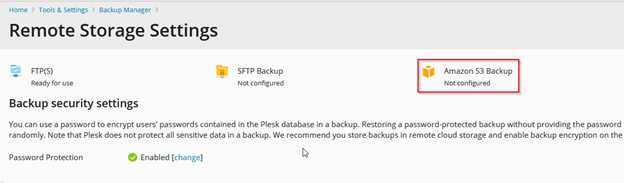
Before
proceeding to the next process, make sure you have created a bucket
and a folder in a bucket. For example;
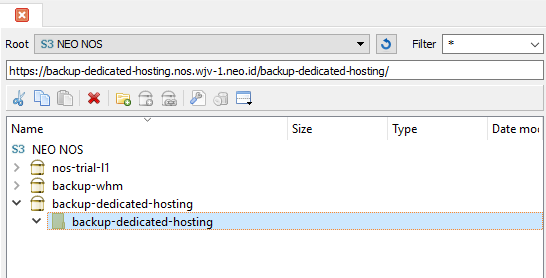
Please open the Plesk Panel again and fill in detailed information about Amazon S3 Backup as follows:
Service
provider :
Choose
Minio Kustom, Openstack, etc..
API
Endpoint URL
:
Fill
in the NEO Object Storage Endpoint
Login
(Key)
* :
Fill
with NEO Object Storage Access Key
Password
(Secret) :
Fill
it with the Secret Key NEO Object Storage
Bucket
:
Fill
it with the bucket that has been made and specified previously
Path * : Fill with the directory/folder in the bucket.
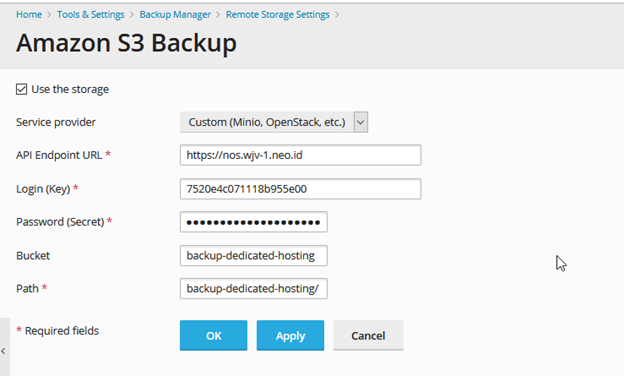
Please click OK, and make sure Amazon S3 Backup is ready to use.
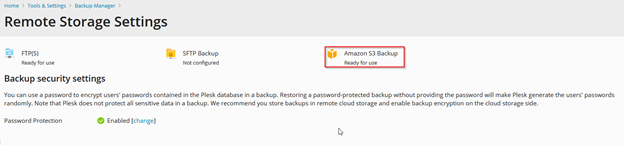
To ensure that the Plesk Panel is connected to NEO Object Storage, you can try to backup the Plesk Panel. But before that, you need to adjust the remote storage configuration on the menu Tools & Settings >> Backup Manager >> Back Up >> Select Remote Server >> Customers (Minio , Openstack, etc) >> Customize whatever you want to backup >> Ok as shown below
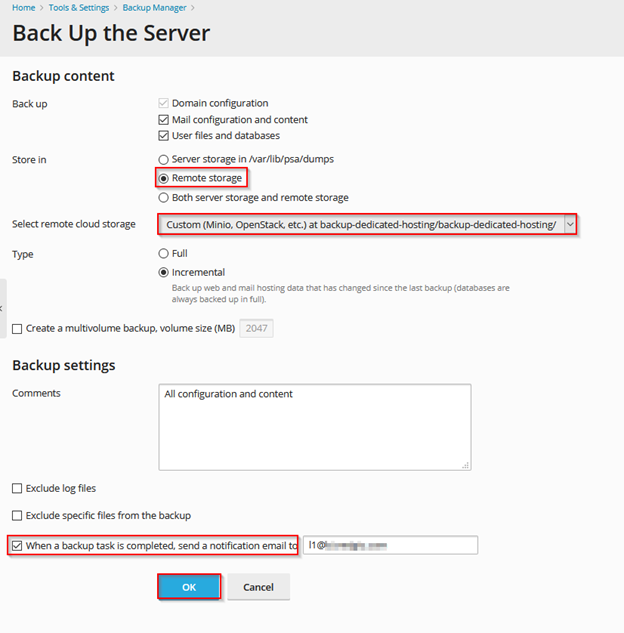
Please wait for the backup process to be completed.
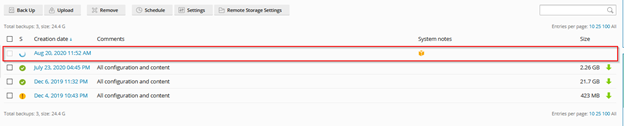
When finished, the results are as follows
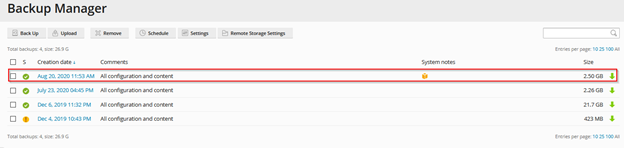
Please access NEO Object Storage (S3 Client) to see if it's been backed up.
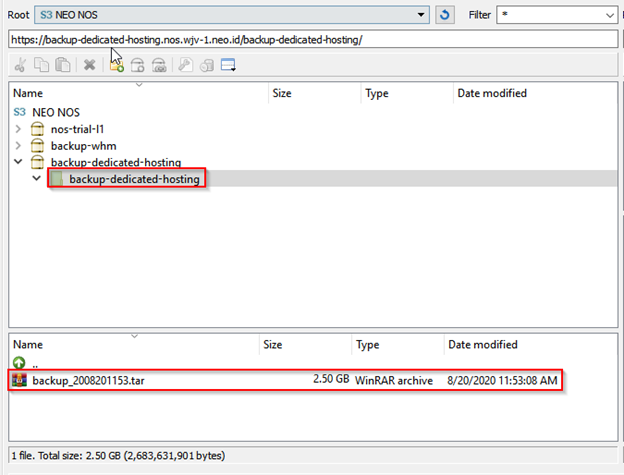
The image above shows the backup was successful.