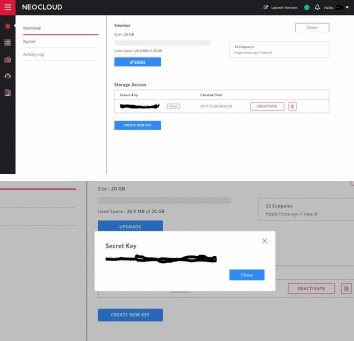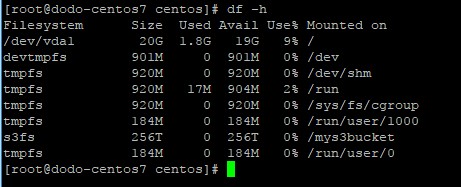We will explain about how to mounting NEO Object Storage to Centos 7 use S3FS. S3FS is application function for bridge you operating system to mounting NEO Object Storage like as Operation System storage.
Step 1
Install packet and dependensi needed to run S3FS
# yum install automake gcc gcc-c++ git libcurl-devel libxml2-devel make openssl-devel mailcap curl-devel libstdc++-devel fuse fuse-devel wget
Step 2
Download and Compile Fuse
#cd /usr/src #wget https://github.com/libfuse/libfuse/releases/download/fuse-3.0.0/fuse-3.0.0.tar.gz #tar -xzf fuse-3.0.0.tar.gz #cd fuse-3.0.0 #./configure --prefix=/usr/local #make #make install #export PKG_CONFIG_PATH=/usr/local/lib/pkgconfig #ldconfig #modprobe fuse
Step 3
Download and Compile S3FS
#cd /usr/src #git clone https://github.com/s3fs-fuse/s3fs-fuse.git #cd s3fs-fuse #./autogen.sh #./configure --prefix=usr --with-openssl #make #make install
Step 4
Make file contain Access Key and Secret Key for granted access to Object Storage
For Access Key and Secret Key can be seen on Portal NEO (portal.neo.id) at Object Storage Overview, and for see Secret Key click show.
#nano /etc/passwd-s3fsFill like format below
YourAccessKey:YourSecretKey Chmod 600 /etc/passwd-s3fs
Step 5
Mounting Object Storage
#mkdir /mys3bucket #s3fs cobabikin_35 /mys3bucket/ -o passwd_file=/etc/passwd-s3fs -o url=https://nos.wjv-1.neo.id -o use_path_request_style
If you want to see log while connection you can run command below
#s3fs cobabikin_35 /mys3bucket/ -o passwd_file=/etc/passwd-s3fs -o url=https://nos.wjv-1.neo.id -o use_path_request_style -d -d -f -o f2 -o curldbgCheck Object Storage already mounted can use command df -h
If DNS Object Storege not resolve you can add parameter on file /etc/hosts.
103.77.104.25 nos.wjv-1.neo.idIf you want Object Storage automatically mounted every instance turn on / restart, you can add parameter on file /etc/rc.local
s3fs cobabikin_35 /mys3bucket/ -o passwd_file=/etc/passwd-s3fs -o url=https://nos.wjv-1.neo.id -o use_path_request_style
And then run chmod
# chmod +x /etc/rc.local